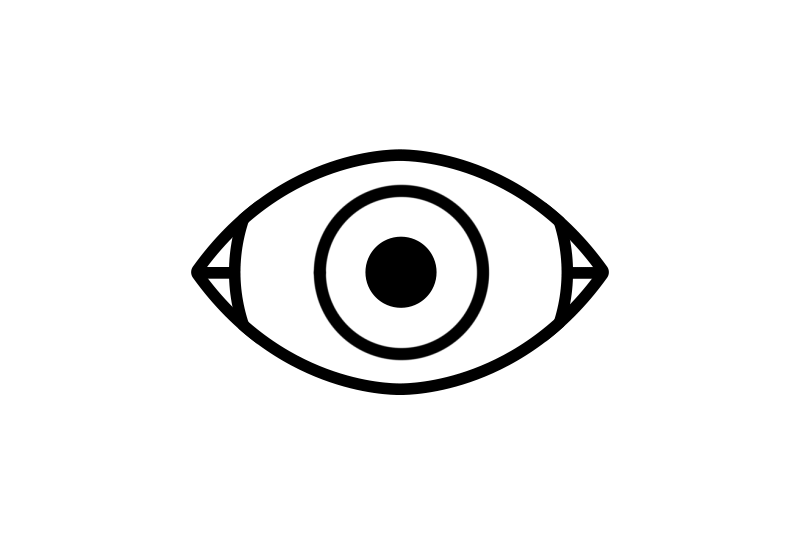Companies
Google (Operating System)
Reliance (JioPhone Next smartphone)
A Bit of Background
JioPhone Next is an affordable, first-of-its-kind smartphone based on an optimized version of Android Operating System called Google Pragati OS. It is customized to deliver a great smartphone experience to Novice Internet Users (NIUs) in India.
My Contribution
I was one of the product researchers and designers for this project. My responsibilities included conducting generative research and usability testing, running workshops, designing specifications for production and presenting to design leadership and the 4iTB team (Business, Product, Design, Engineering).
The Problem
The increase in digital payment during the first lockdown was one of the reasons for an increase in smartphone adoption. But, the complexity of using digital payment apps was noted as a key pain point for NIUs.
The Solution
Onboard Novice Internet Users (NIUs) on JioPhone Next by offering them a user-friendly digital payment experience. Proposed a unified QR scanner for digital payment with two easily discoverable entry points.
The Impact
In August 2022, the feature was introduced as part of Google Pragati OS as well as the Android 13 update.
As of March 2023:
-
1.2% of GPay users entered via 'Scan & Pay' feature.
-
12% adoption rate was observed for the Android 13 update.
Scan & Pay feature of Google Android OS
How might we make QR scan digital payment flow user-friendly for Novice Internet Users (NIUs)?
QR scanner the most used method for digital payment and every digital payment has its own QR scanner.
Data Points
On average, every user has 3 different digital payment apps downloaded for different used cases.
Android in-built unified QR scanner for all digital payment applications positioned at two easily discoverable entry points.
Entry Point No.1: Lock screen
Entry Point No.2: Quick Setting Tab
Proposed Design


Generative Design Research
Novice Internet User Profile

Sudha, 34yrs old, Woman
She bought her first smartphone in 2020 and has been using the internet for the first time. She knows the basics of smartphone like placing phone calls and clicking pictures.
I have just bought a smartphone because the world is moving on internet. But I have been struggling to use it. I have very limited knowledge about this mobile. I want to be good at using a smartphone.
Goals
-
Be independent while learning smartphone
-
Feel safe while using smartphone
-
Gain confidence while exploring smartphone
-
Able to learn about all the features of smartphone
Traits
Digital literacy - Low
1
2
3
Digital confidence - Low
1
2
3
Awareness of internet value - Low
1
2
3
For more details on our user profile research please follow the link of the initial report : https://nextbillionusers.google/
Phase I: User Research
Interviewed 30 participants to understand the user flow adopted by NIUs to successfully do digital payments and pain points at specific action points. The research helped us to refine our concept by truly keeping in mind the user needs.

User Need #1:
Easy accessibility of the QR code scanner
User Need #2:
Easy searchability of the digital payment app
User Need #3:
Robust list of digital payment apps at one place
User flow

Phase II: Wireframe Testing
Conducted a workshop with 15 NIUs in order to know the first impressions and perceptions around the two concepts.
Entry Point 1: Lock screen

This is a helpful feature as one can open the scanner without unlocking the phone. This is better as otherwise, we have to unlock the phone, look for the app and then open it.
I like how the lock screen icon is right in front of me and I do not need to search for it.
Entry Point 2: Quick Setting Tab

It is an all-in-one feature as all apps can be used from one place...I like the options because if the shopkeeper has Paytm, I’ll use Paytm and likewise.
I would tell them I have additional payment methods with this feature. It is fast, it is convenient, it is easy. It is a positive addition.
High-fidelity Prototype
Screens were designed based on the user flow defined in the rough wireframes, also presented as storyboards for Phase II research process. User needs were kept in focus to make the journey intuitive and easily accessible.
Feature Entry
No. 1: Lock Screen
No. 2: Quick Setting Tab

Lock screen



Drag
Slide
Lock screen
Quick setting panel 1
Quick setting panel 2
Scan & Pay Feature Screens

Landing page



Scan
Scanner camera screen
App carousel screen
App landing page
Usability study: A/B testing
The aim was to test the discoverability, first impression and use cases of the new 'Scan & Pay' feature. A/B testing was the methodology adopted to conduct research with 16 participants: 7 rounds of diary studies and 1 exit interview.

Key Insight 1: Noticeability - Discoverability - Post Discovery Usage
Performance of Cohort B (the group that was not aware of the feature)

Noticeability was high through Quick Setting Panel, but discoverability was high through lock screen.
'Powered by Google' tagline on the landing page altered the first perception of the feature.
Post awareness of the feature, users preferred the lock screen entry point over Quick Setting panel tab.
Key Insight 2: User flow when the phone is locked - Lock screen icon being preferred

Key Insight 3: User flow when the phone is unlocked - Quick Setting tab being preferred

Screen Iterations
Iteration 1: Scanner Landing Screen
Before

After
.png)
Instructional text was provided to enable a clear directional and purposive sense of the feature.
"Powered by Google" tagline was embedded within the information icon. In order to avoid perceived association with Google Lens and Google Pay.
Iteration 2: Quick Setting Panel Tab
Before


Drag
Slide

After


Drag
Enhanced the visibility of Quick Settings Panel entry more visible through a single drag action.
Final Prototype
Android in-built unified QR scanner
With its strategic placement at two easily accessible entry points, this transformative feature empowers effortless digital payments across all applications, eliminating complexity for Novice Internet Users (NIUs).



Release of the feature
In August 2022, the feature was introduced as part of Google Pragati OS as well as the Android 13 update.
JioPhone Next performance
As of March 2023, Reliance has been able to reach to 429.5 users i.e. 85.9% of the total target potential market.
Impact
Feature adoption rate
As of March 2023:
-
1.2% of GPay users entered via the 'Scan & Pay' feature.
-
12% adoption rate was observed for the Android 13 update.


Personal Takeaways
Movement within a step defines direction for progress
Within every step of the design process, there is a lot of movement. But ultimately that movement should define direction for the next step. It's that direction that leads to progress in driving growth and change.
Design and Development: Collaborating for Innovation
It was reassuring to witness that success of a product often depends on the synergy between design and development teams. The Quick Setting Panel iteration was not possible from a coding point of view and hence, wasn't taken forward.